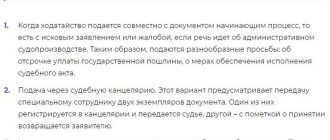How to find out about the decision of courts of general jurisdiction
This information is current as of 2022.
How to find out in court what is wrong with the case? The most reliable way to find out the content of a court decision is the personal presence of the person or his representative at the court hearing. However, there are situations when a party to a case cannot do this.
There are several ways to get acquainted with the court decision:
- Wait for the decision sent by the court by mail.
According to paragraph 1 of Art. 214 of the Civil Procedure Code of the Russian Federation (hereinafter referred to as the Code of Civil Procedure of the Russian Federation), a copy of the court decision is sent in paper form no later than 5 days from the date of adoption of the decision in final form to persons participating in the case but not present at the court hearing.
- Familiarize yourself with the case materials in court.
In accordance with paragraph 1 of Art. 35 of the Code of Civil Procedure of the Russian Federation, persons participating in the case have the right to familiarize themselves with the case materials and make copies.To familiarize yourself with a court decision in this way, you must write an application for familiarization with the case materials, indicating its details, such as the case number and the names of the parties. The application is submitted through the expedition of the court. You will learn how to correctly draw up a statement from the article “How to correctly draw up a petition to the court - sample.”
In addition, you can use the request form for familiarization with the case materials offered by ConsultantPlus. If you do not yet have access to the ConsultantPlus system, you can obtain it for free.
We recommend! You should not expect to become familiar with the court's decision in this way immediately after it is made. The judge will need time to formalize the case properly (for example, to file the documents presented at the court hearing) and transfer it to the court office.
If a person wishes to familiarize himself with the case not in person, but through a representative, court staff will require a properly executed power of attorney.
- Search for decisions of courts of general jurisdiction via the Internet. Currently, you can find out the court decision by the participant’s last name, case number and other data. Let's look at this method in more detail.
Interesting practice in criminal cases of regional and equal courts
The court indicated that if the investigator did not interrogate the accused immediately after the charges were filed, this is grounds for returning the case to the prosecutor
S. and B. were convicted of a number of drug trafficking crimes. The appellate court overturned the verdict and returned the criminal case to the prosecutor due to a violation of Part 1 of Art. 173 Code of Criminal Procedure.
From the case materials it is clear that on 03/06/2017 the investigator issued a decision to bring B. as an accused. According to the introductory part of the resolution, the investigator announced this to B. on the same day in the presence of a lawyer. At the same time, the operative part of the document states that the resolution was announced and handed over on 02/02/2017. In violation of the requirements of Part 1 of Art. 173 of the Criminal Procedure Code B. was not immediately questioned on the charges brought against him on 03/06/2017. The criminal case contains the protocol of his interrogation only from 02/02/2017.
In accordance with Article 125 of the Code of Criminal Procedure, you can appeal against illegal actions of officials during a search
The general director of the company N. filed in accordance with Art. 125 of the Code of Criminal Procedure, a complaint about the illegal actions of detective Zh., which he committed during a search in the company’s office. Zh. confiscated the electronic media, but refused to copy the information from them to the applicant. He also reflected in the protocol inaccurate information about the date of the search and its participant - the head of the police department U., who was absent during the search.
The court refused to accept N.'s complaint for consideration. The refusal was motivated by the fact that N. raised questions in it that could subsequently become the subject of judicial proceedings on the merits of the criminal case.
The appellate instance overturned the decision and sent the complaint to resolve the issue of accepting it for proceedings.
The question posed by N. about the illegality of the actions of Zh., who refused to copy the information, does not entail verification and assessment of evidence in a criminal case, does not require the court to make any conclusions about the factual circumstances of the case and the qualifications of the act. In addition, the Plenum of the Supreme Court of the Russian Federation explained that a person whose property was seized or damaged during a search has the right to appeal the actions of officials in accordance with Art. 125 of the Code of Criminal Procedure (clause 5 of the resolution of the Plenum of the Armed Forces of the Russian Federation dated February 10, 2009 No. 1). In this case, the applicant can be either an individual or a representative of a legal entity.
If the court has declared evidence inadmissible, all evidence derived from it is also inadmissible.
K. was convicted of attempted murder (part 3 of article 30, part 1 of article 105 of the Criminal Code). In support of K.’s guilt, the court referred to the report of the inspection of the crime scene and evidence derived from it: a report of the inspection of objects, including four knives seized during the inspection, the conclusion of a forensic forensic examination, during which these knives were examined and it was confirmed that the damage to the T-shirt S. could have been formed by the blade of knife No. 4.
The appellate instance, when reviewing the verdict, recognized that the inspection report of the crime scene was unacceptable evidence - the investigative action was carried out in violation of clause 2, part 2 of Art. 60 Code of Criminal Procedure. In this regard, the appeal excluded from the verdict the reference to this document as evidence of K’s guilt. At the same time, the appeal rejected the arguments of the defense, which asked that other evidence derived from the inspection report of the crime scene be declared inadmissible.
The court indicated that K. and his defenders do not dispute the very fact of the inspection and its content - the seizure of knives belonging to K.
The convict confirmed that he authorized the inspection of the apartment and participated in it. This was confirmed by witness K.N.
The Presidium of the regional court sent the case for a new appeal hearing. Since the protocol for the inspection of the scene of the incident was declared unacceptable, this entails a loss of the procedural integrity of the actions to remove knives as material carriers of information during the inspection. This means that it is inadmissible to use as evidence any information obtained from these media, as well as procedural documents securing this information.
The appeal’s reference to compliance with certain requirements during the inspection (consent of the person living in the apartment) does not refute its inadmissibility as evidence. Such inadmissibility cannot be eliminated (made up for) by questioning the participants in the inspection about the circumstances and results of its conduct.
The regional court overturned the verdict because the judge copied parts of the text from the indictment into it
D. was convicted of robbery (Part 3 of Article 162 of the Criminal Code). The appellate court overturned the verdict due to a significant violation of the Code of Criminal Procedure.
To justify D.’s guilt, the court cited in the verdict the protocols for examining items (video recordings from surveillance cameras, the results of the operational investigation “tapping of telephone conversations”), the content of which was completely transferred into the verdict from the indictment without taking into account the results of the trial.
In addition, when presenting one of the protocols for examining items, the court reproduced in detail telephone conversations containing gross profanity. This is unacceptable and is a violation of Part 1 of Art. 68 of the Constitution on the state language of the Russian Federation, Part 1, Art. 18 of the Code of Criminal Procedure, and also does not correspond to the legal position set out in paragraph 41 of the Resolution of the Plenum of the Armed Forces of the Russian Federation dated November 29, 2016 No. 55.
The court does not have the right to return the appeal of the convicted person if he drafted it legally illiterately
On October 09, 2017, G. was convicted of fraud (Part 4 of Article 159 of the Criminal Code). G. was not present at the announcement of the verdict, as he was undergoing inpatient treatment in the hospital. Subsequently, the convict filed an appeal against the verdict.
The district court returned the complaint and noted that G. did not provide arguments justifying his disagreement with the verdict, provided for in Art. 389.15 of the Code of Criminal Procedure, did not specify the pleading part of the complaint, missed the deadline for appeal and did not file a petition for its restoration.
The appeal overturned the district court's ruling. As follows from the complaint, it contains G.’s arguments about why he does not agree with the verdict. Despite the fact that he did not refer to the norm of the Code of Criminal Procedure, it is clear from the complaint that G. believed that the court’s conclusions did not correspond to the actual circumstances of the case.
The main criterion for the admissibility of an appeal is that it is drawn up in a form that allows the higher court to understand the essence of the position of its author and the reason for disagreement with the decision. Taking this into account, the court checks the legality and validity of the decision, determines the subject and scope of the appeal. G.'s complaint meets this criterion.
G.’s non-specification of the pleading part of the complaint does not prevent the court of first instance from accepting it, since this circumstance can be clarified by the appellate court during the trial.
In the complaint, G. asked the court to calculate the period for filing it from the moment the verdict was handed to him - from 10/12/2017, since he was not present at the announcement of the verdict. This request should have been considered as a petition to restore the appeal period; information about the reasons for the omission and evidence were at the disposal of the judge. The judge had to assess the validity of the reasons and make a decision in accordance with Art. 389.5 Code of Criminal Procedure.
Official website of judicial records management in the Russian Federation
Relations related to ensuring access of citizens and other persons to information related to the activities of courts are regulated by the law “On ensuring access to information on the activities of courts in the Russian Federation” dated December 22, 2008 No. 262-FZ (hereinafter referred to as Law No. 262).
On 03/01/2007, within the framework of the Federal Target Program “Development of the Judicial System of Russia”, the operation of the State Automated System of the Russian Federation “Justice” (hereinafter referred to as the State Automated System “Justice”) began. GAS "Justice" is an information system designed for the creation and functioning of the information space of courts of general jurisdiction. GAS "Justice" is the official website in the Russian Federation, where they search for court decisions by the name of the participant or the case number.
Are all court cases searchable?
Some categories of cases are not published on the Internet. The exception applies to lawsuits that involve:
- Defense and security of the Russian Federation.
- Family law disputes.
- Crimes related to sexual integrity.
- The requirement to recognize the incapacity of a citizen.
- Issues related to compulsory psychiatric care and hospitalization.
- Filling out information in civil status acts.
In addition, orders of district and city courts related to administrative issues are not published on the Internet. They publish only general information about convicts and accusers, the progress of cases and the result without decoding.
How to find out about a court decision online. Search by participant's last name: instructions
How can you find out about a court decision online by last name? Let's consider the procedure.
To find out the court decision by last name online, you need to:
- In any search engine, upon request, find the Internet portal of the State Automated System “Justice”. The main page contains several sections, such as “Federal courts of general jurisdiction”, “Federal arbitration courts”, “Judges of the peace”.
- Select the appropriate category of the court that heard the case. For example, the section “Federal courts of general jurisdiction”.
- On the “Information on the activities of federal courts of general jurisdiction” page, select the “Search by cases and judicial acts” section.
- In the form presented, in the “Participant in the process” column, enter the name of the party in the case.
We recommend! For a more accurate result, we recommend entering the name of the court.
- The search result will be presented in the form of a table with the following information: name of the court, case number, date of receipt, information on the case, result of the hearing, judicial acts.
- To find a court decision, you need to select the “Document text” link in the “Judicial Acts” column (highlighted in blue). The text of the court decision will be published on the official website of the court that made the decision.
Schematically, the procedure for finding a solution looks like this:
Searching for court decisions by case number is more accurate than searching for a court decision by the last name of the participant.
We recommend! To find a court decision by case number, on the main page of the State Automated System “Justice”, you need to open the “Search for judicial acts” tab, in the form that appears, select the court that is handling the case, and enter its number. The result will be presented as a list.
Features of posting court acts on the Internet
More details about the features of posting information on court decisions can be found in Art. 15 FZ-262. Thus, the law strictly regulates the period for publication of judicial acts: no more than 30 days from the date of the final decision. We'll talk about exceptions later.
How can a non-participant in the process find out the court's decision ? Just like the participants in the process. Decisions on all civil, administrative and criminal cases, with some exceptions, are publicly available.
What information is hidden from the texts of court decisions
In accordance with the Federal Law, information on a judicial act is published in full, with some restrictions. Thus, it is permissible to erase in the text information about the amount of the claim or the compensation awarded. In addition, sometimes it is impossible to find out the personal information of the participants in the process: full name for individuals, legal name of the company.
It is mandatory forbidden to publish data that relates to the private life of a citizen (for example, cases about the procedure for communicating with a child after a divorce), state or commercial secrets.
Publication dates
The requirement to post the results of court proceedings on the Internet is enshrined in Russian laws. Documents must be published within clearly defined deadlines:
- arbitration processes – within 24 hours from the date of the conclusion;
- criminal cases – up to 30 days from the date of entry into force.
- claims for civil and administrative problems - up to 30 days from the date on which the act was adopted in its final form.
How to find out the correct name of the court
State Automated Information System “Justice” will again help with this, so you should first go to the main page of the portal. Further, the algorithm depends on the type of court.
Federal Court of General Jurisdiction
- Select the tab of the same name:
- In the window that appears, click the “advanced search” button:
- In the drop-down menu of the “Subject of the Russian Federation” field, select the region in which the court you are looking for is located:
- Fill in the “Settlement” field manually, indicating a city, town or other territorial unit:
Attention: you only need to fill in the “Settlement” field if the search object is a district or city court!
- In the drop-down menu of the “Court level” field, select the desired value (district or city court, subject court, appellate or cassation court of general jurisdiction):
- Click the “Find” button:
If the search object is a district court, a list of names will then appear in which it is easy to find the desired court. The names are arranged in alphabetical order. It is even easier if you need the name of a court of a higher level - according to the search results there will be only one. For example:
The search result is the correct name of the court.
Arbitration court
- On the main page of the State Automated System “Justice” portal, select the “Federal Arbitration Courts” tab:
- The system will redirect you to the arbitration courts page. Here you need to select the court level:
If you need a regional Arbitration Court, then the search can be considered over - after selecting the court level, an alphabetical list will appear. All that remains is to find the one you need and remember the correct name. If the search object is an arbitration court of another level, you will have to perform another iteration (see the next paragraph of the instructions). - When you click on the “Arbitration courts of districts” or “Arbitration courts of appeal” buttons, a list will appear that at first glance does not allow you to select the desired court if its name is unknown:
But when you click on any item from the list, a window opens with information about which regions the court serves:
Life hack: in order not to open each court from the list in turn in search of what you need, just use any search engine on the Internet and enter the request “which arbitration court of appeal serves the Chelyabinsk region” or “which district does the Leningrad region belong to”. The regions are given as examples; you need to indicate the one you are interested in.
The search engine will tell you the court number or the name of the federal district, then all that remains is to find the correct name using the instructions given above.
Justices of the peace
- On the main page of the State Automated System “Justice” portal, select the “Judges of the Peace” tab:
- Make sure that in the "I'm looking for" field:
- In the drop-down menu of the “Subject of the Russian Federation” field, select the desired region:
- Fill in the “Location” field manually:
Attention: you do not need to indicate a locality if the search object is the precinct of a justice of the peace in a city of federal significance (Moscow, St. Petersburg or Sevastopol).
- Also manually fill in the “Street” field:
- Click the “Find” button under the search menu.
The system will display a list of court districts; all you have to do is find the one you need by house number. The name of the judicial precinct and its number is the correct name of the judicial body:
Unfortunately, it is possible to find out the court precinct of a magistrate only if the address of the defendant or the location of the disputed property is known, at least down to the street. Sometimes claims are filed before the magistrate at the plaintiff's place of residence. Find out more:
Territorial jurisdiction of cases by magistrates - nuances Read more
Why do you need to learn about litigation?
There are often cases when a court hearing takes place without the presence of the defendant. The reason is that the accused party does not realize that legal proceedings have been opened against him. How it happens is described above: the notice simply does not reach the defendant. The citizen does not appear at the court hearing on the appointed day and this aggravates his situation. It is much easier to make a claim against a person who is absent and unable to defend himself. In such a situation, the truth will always be on the side of the accuser, and the accused will find out about it after the fact.
Even if the court hearing has already passed and the defendant has been charged, it is possible to appeal the court decision. The sooner you find out what charges you are facing, the easier it will be to build a course of action. If, for example, there is a debt to the bank, but the borrower openly declares his readiness to cooperate, they will meet him halfway and offer options for a peaceful resolution of the issue. The main thing is not to miss the moment, not to become a “malicious violator.” For this purpose, timely information about the case will be useful.
How to find a court decision on the court website
Please note: you can only find a court decision by the last name or name of a participant if it was made by a federal court of general jurisdiction or an arbitration court. For decisions of magistrates, this possibility is not provided - a case number is required.
Search for a decision on the website of a court of general jurisdiction
Search algorithm:
- On the official website of the court, click on the “Judicial Proceedings” tab:
- On the page that opens, click “Search information on cases”:
- By default, the search file for civil and administrative cases of the first instance is selected. If everything is correct, see point 5 of the instructions. If you need a decision on another case, you should click the “change” button:
- In the window that opens, select the desired instance (the names of instances are active for clicking):
- In the “Last Name” field, enter the surname of the case participant manually:
Attention: if any circumstances of the case are known, for example, the range of dates for its consideration, we recommend that you indicate this information in the appropriate fields. Additional information will narrow your search. - Scroll down to the bottom of the page and click the “Find” button:
- The system will display a list of cases whose participants' names match the specified one. You should select the case you are looking for and click on the text file icon in the “judicial acts” column (last column in the table):
- The text of the decision on the case will open. If necessary, you can print it by clicking on the printer icon in the upper right corner of the page:
Please note: Moscow courts have their own portal; searching for a decision by last name is easier on it - you do not need to look for the website of a specific court and select an instance.
Just a few clicks are enough:
- Go to the main page of the portal and click the “Search for court cases” button:
- In the “Parties” field, manually enter the last name of the participant in the case and click “Find”:
- In the list that appears, select the desired case and click on its number (the first column in the table on the left):
- Scroll down the page that opens a little and select the “Judicial Acts” tab:
- Download the text of the decision using the corresponding “Download file” link:
Search for a solution on the arbitration court website
Everything is simple here too:
- Go to the arbitration court website and click on the “Case File” tab:
- A search window will appear. In the “Participant” field you need to start entering the name of one of the parties or last name if it is an individual entrepreneur. The system itself will offer possible options - you should select the correct one, and then click the “Find” button:
- The system will display a to-do list. You should select the one you need and click on its number - it is listed in the first column on the left:
- The case page will open. The result of the review will be indicated below. You need to click on it:
- The text of the court decision will appear on the monitor: